# 消息封装
# 实验介绍
本节实验中,我们将完成 Zinx 框架的消息封装模块。如下面的思维导图中所表示的这些功能。
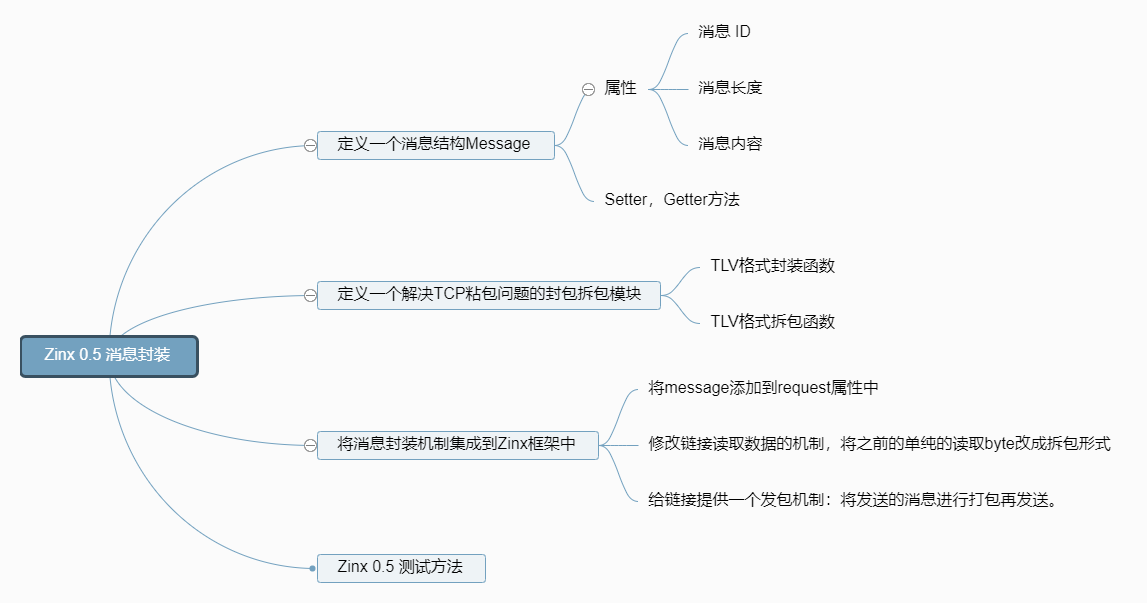
# 准备工作
首先我们执行如下代码:
wget https://labfile.oss.aliyuncs.com/courses/1639/04.sh && /bin/bash 04.sh
执行后我们的项目目录如下图所示:
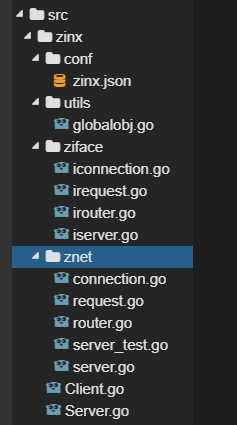
# Zinx 的消息封装
接下来我们再对 Zinx 做一个简单的升级,现在我们把服务器的全部数据都放在一个 Request 里,当前的 Request 结构如下:
type Request struct {
conn ziface.IConnection //已经和客户端建立好的链接
data []byte //客户端请求的数据
}
2
3
4
很明显,现在是用一个[]byte来接受全部数据,又没有长度,又没有消息类型,这不科学。怎么办呢?我们现在就要自定义一种消息类型,把全部的消息都放在这种消息类型里。
# 创建消息封装类型
在zinx/ziface/下创建imessage.go文件: 将请求的一个消息封装到 message 中,定义抽象层接口,定义好 Getter 方法和 Setter 方法。
zinx/ziface/imessage.go
package ziface
/*
将请求的一个消息封装到message中,定义抽象层接口
*/
type IMessage interface {
GetDataLen() uint32 //获取消息数据段长度
GetMsgId() uint32 //获取消息ID
GetData() []byte //获取消息内容
SetMsgId(uint32) //设置消息ID
SetData([]byte) //设置消息内容
SetDataLen(uint32) //设置消息数据段长度
}
2
3
4
5
6
7
8
9
10
11
12
同时创建实例 message 类,在zinx/znet/下,创建message.go文件。
整理一个基本的 message 包,会包含消息 ID,数据,数据长度三个成员,提供基本的 setter 和 getter 方法,目的是为了以后做封装优化的作用。同时也提供了一个创建一个 message 包的初始化方法NewMegPackage。
这里我们只需要要实现 Message 类,写出构造函数,实现接口中对应的方法,比较的简单,大家可以试试先自己尝试实现。
package znet
type Message struct {
Id uint32 //消息的ID
DataLen uint32 //消息的长度
Data []byte //消息的内容
}
//创建一个Message消息包
func NewMsgPackage(id uint32, data []byte) *Message {
return &Message{
Id: id,
DataLen: uint32(len(data)),
Data: data,
}
}
//获取消息数据段长度
func (msg *Message) GetDataLen() uint32 {
return msg.DataLen
}
//获取消息ID
func (msg *Message) GetMsgId() uint32 {
return msg.Id
}
//获取消息内容
func (msg *Message) GetData() []byte {
return msg.Data
}
//设置消息数据段长度
func (msg *Message) SetDataLen(len uint32) {
msg.DataLen = len
}
//设计消息ID
func (msg *Message) SetMsgId(msgId uint32) {
msg.Id = msgId
}
//设计消息内容
func (msg *Message) SetData(data []byte) {
msg.Data = data
}
2
3
4
5
6
7
8
9
10
11
12
13
14
15
16
17
18
19
20
21
22
23
24
25
26
27
28
29
30
31
32
33
34
35
36
37
38
# 消息的封包与拆包
我们这里就是采用经典的 TLV(Type-Len-Value)封包格式来解决 TCP 粘包问题吧。
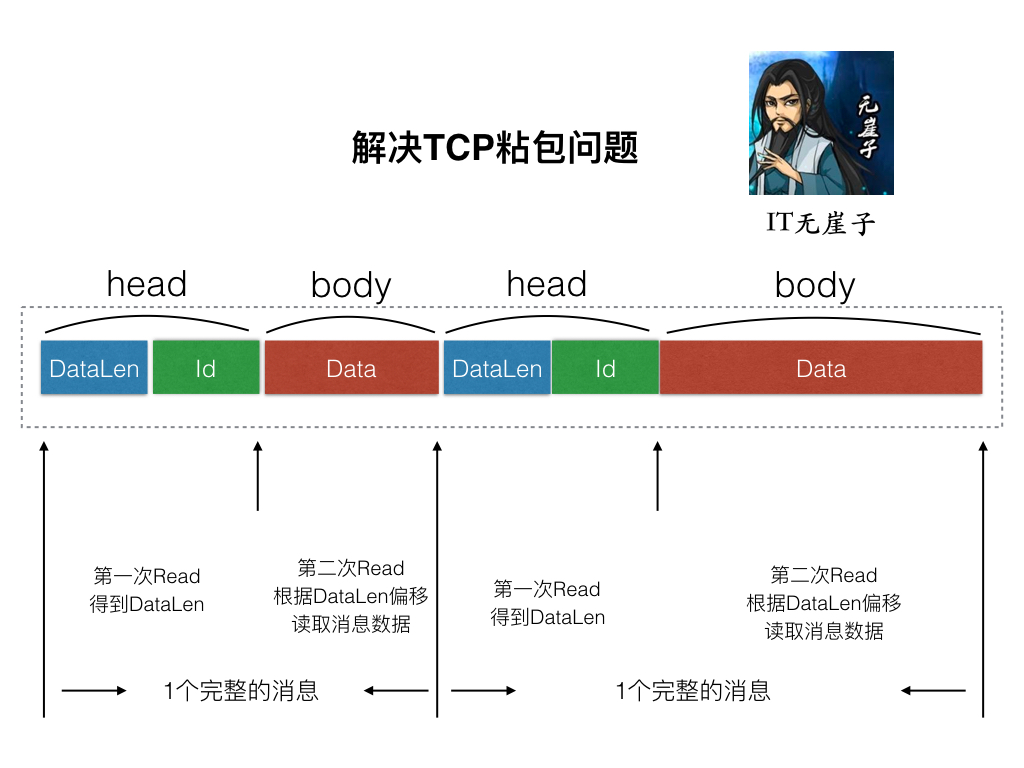
图片来源于 zinx 作者。
由于 Zinx 也是 TCP 流的形式传播数据,难免会出现消息 1 和消息 2 一同发送,那么 zinx 就需要有能力区分两个消息的边界,所以 Zinx 此时应该提供一个统一的拆包和封包的方法。在发包之前打包成如上图这种格式的有 head 和 body 的两部分的包,在收到数据的时候分两次进行读取,先读取固定长度的 head 部分,得到后续 Data 的长度,再根据 DataLen 读取之后的 body。这样就能够解决粘包的问题了。
# 创建拆包封包抽象类
在zinx/ziface下,创建idatapack.go文件
我们需要三个方法:
- 封包数据。
- 拆包数据。
- 得到头部长度。
package ziface
/*
封包数据和拆包数据
直接面向TCP连接中的数据流,为传输数据添加头部信息,用于处理TCP粘包问题。
*/
type IDataPack interface{
GetHeadLen() uint32 //获取包头长度方法
Pack(msg IMessage)([]byte, error) //封包方法
Unpack([]byte)(IMessage, error) //拆包方法
}
2
3
4
5
6
7
8
9
10
# 实现拆包封包类
在zinx/znet/下,创建datapack.go文件.
package znet
import (
"bytes"
"encoding/binary"
"errors"
"zinx/utils"
"zinx/ziface"
)
//封包拆包类实例,暂时不需要成员
type DataPack struct {}
//封包拆包实例初始化方法
func NewDataPack() *DataPack {
return &DataPack{}
}
//获取包头长度方法
func(dp *DataPack) GetHeadLen() uint32 {
//Id uint32(4字节) + DataLen uint32(4字节)
return 8
}
//封包方法(压缩数据)
func(dp *DataPack) Pack(msg ziface.IMessage)([]byte, error) {
//创建一个存放bytes字节的缓冲
dataBuff := bytes.NewBuffer([]byte{})
//写dataLen
if err := binary.Write(dataBuff, binary.LittleEndian, msg.GetDataLen()); err != nil {
return nil, err
}
//写msgID
if err := binary.Write(dataBuff, binary.LittleEndian, msg.GetMsgId()); err != nil {
return nil, err
}
//写data数据
if err := binary.Write(dataBuff, binary.LittleEndian, msg.GetData()); err != nil {
return nil ,err
}
return dataBuff.Bytes(), nil
}
//拆包方法(解压数据)
func(dp *DataPack) Unpack(binaryData []byte)(ziface.IMessage, error) {
//创建一个从输入二进制数据的ioReader
dataBuff := bytes.NewReader(binaryData)
//只解压head的信息,得到dataLen和msgID
msg := &Message{}
//读dataLen
if err := binary.Read(dataBuff, binary.LittleEndian, &msg.DataLen); err != nil {
return nil, err
}
//读msgID
if err := binary.Read(dataBuff, binary.LittleEndian, &msg.Id); err != nil {
return nil, err
}
//判断dataLen的长度是否超出我们允许的最大包长度
if (utils.GlobalObject.MaxPacketSize > 0 && msg.DataLen > utils.GlobalObject.MaxPacketSize) {
return nil, errors.New("Too large msg data recieved")
}
//这里只需要把head的数据拆包出来就可以了,然后再通过head的长度,再从conn读取一次数据
return msg, nil
}
2
3
4
5
6
7
8
9
10
11
12
13
14
15
16
17
18
19
20
21
22
23
24
25
26
27
28
29
30
31
32
33
34
35
36
37
38
39
40
41
42
43
44
45
46
47
48
49
50
51
52
53
54
55
56
57
58
需要注意的是整理的Unpack方法,因为我们从上图可以知道,我们进行拆包的时候是分两次过程的,第二次是依赖第一次的 dataLen 结果,所以Unpack只能解压出包头 head 的内容,得到 msgId 和 dataLen。之后调用者再根据 dataLen 继续从 io 流中读取 body 中的数据。
# 测试拆包封包功能
为了容易理解,我们先不用集成 zinx 框架来测试,而是使用 Server 和 Client 来测试一下封包拆包的功能。
Server.go
package main
import (
"fmt"
"io"
"net"
"zinx/znet"
)
//只是负责测试datapack拆包,封包功能
func main() {
//创建socket TCP Server
listener, err := net.Listen("tcp", "127.0.0.1:7777")
if err != nil {
fmt.Println("server listen err:", err)
return
}
//创建服务器gotoutine,负责从客户端goroutine读取粘包的数据,然后进行解析
for {
conn, err := listener.Accept()
if err != nil {
fmt.Println("server accept err:", err)
}
//处理客户端请求
go func(conn net.Conn) {
//创建封包拆包对象dp
dp := znet.NewDataPack()
for {
//1 先读出流中的head部分
headData := make([]byte, dp.GetHeadLen())
_, err := io.ReadFull(conn, headData) //ReadFull 会把msg填充满为止
if err != nil {
fmt.Println("read head error")
break
}
//将headData字节流 拆包到msg中
msgHead, err := dp.Unpack(headData)
if err != nil {
fmt.Println("server unpack err:", err)
return
}
if msgHead.GetDataLen() > 0 {
//msg 是有data数据的,需要再次读取data数据
msg := msgHead.(*znet.Message)
msg.Data = make([]byte, msg.GetDataLen())
//根据dataLen从io中读取字节流
_, err := io.ReadFull(conn, msg.Data)
if err != nil {
fmt.Println("server unpack data err:", err)
return
}
fmt.Println("==> Recv Msg: ID=", msg.Id, ", len=", msg.DataLen, ", data=", string(msg.Data))
}
}
}(conn)
}
}
2
3
4
5
6
7
8
9
10
11
12
13
14
15
16
17
18
19
20
21
22
23
24
25
26
27
28
29
30
31
32
33
34
35
36
37
38
39
40
41
42
43
44
45
46
47
48
49
50
51
52
53
54
55
Client.go
package main
import (
"fmt"
"net"
"zinx/znet"
)
func main() {
//客户端goroutine,负责模拟粘包的数据,然后进行发送
conn, err := net.Dial("tcp", "127.0.0.1:7777")
if err != nil {
fmt.Println("client dial err:", err)
return
}
//创建一个封包对象 dp
dp := znet.NewDataPack()
//封装一个msg1包
msg1 := &znet.Message{
Id: 0,
DataLen: 5,
Data: []byte{'h', 'e', 'l', 'l', 'o'},
}
sendData1, err := dp.Pack(msg1)
if err != nil {
fmt.Println("client pack msg1 err:", err)
return
}
msg2 := &znet.Message{
Id: 1,
DataLen: 7,
Data: []byte{'w', 'o', 'r', 'l', 'd', '!', '!'},
}
sendData2, err := dp.Pack(msg2)
if err != nil {
fmt.Println("client temp msg2 err:", err)
return
}
//将sendData1,和 sendData2 拼接一起,组成粘包
sendData1 = append(sendData1, sendData2...)
//向服务器端写数据
conn.Write(sendData1)
//客户端阻塞
select {}
}
2
3
4
5
6
7
8
9
10
11
12
13
14
15
16
17
18
19
20
21
22
23
24
25
26
27
28
29
30
31
32
33
34
35
36
37
38
39
40
41
42
43
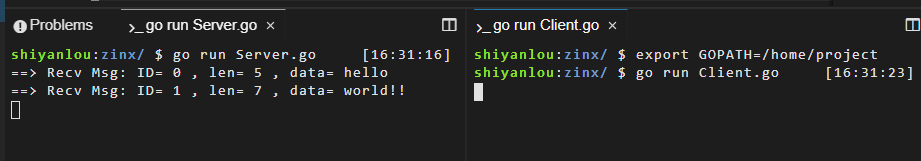
同学们打开另一个窗口执行代码的时候,别忘了先执行 export GOPATH=/home/project 设置一下 Golang 的环境变量。
这里,我们的消息封装模块就完成了,下面我们将其集成到 zinx 中。
# Zinx-V0.5 代码实现
# Request 字段修改
首先我们要将我们之前的 Request 中的[]byte类型的 data 字段改成 Message 类型.。并且我们需要把 irequest 的方法新增一个 GetMsgID。
package znet
import "zinx/ziface"
type Request struct {
conn ziface.IConnection //已经和客户端建立好的 链接
msg ziface.IMessage //客户端请求的数据
}
//获取请求连接信息
func(r *Request) GetConnection() ziface.IConnection {
return r.conn
}
//获取请求消息的数据
func(r *Request) GetData() []byte {
return r.msg.GetData()
}
//获取请求的消息的ID
func (r *Request) GetMsgID() uint32 {
return r.msg.GetMsgId()
}
package ziface
/*
IRequest 接口:
实际上是把客户端请求的链接信息 和 请求的数据 包装到了 Request里
*/
type IRequest interface{
GetConnection() IConnection //获取请求连接信息
GetData() []byte //获取请求消息的数据
GetMsgID() uint32 //hu获取消息的id
}
2
3
4
5
6
7
8
9
10
11
12
13
14
15
16
17
18
19
20
21
22
23
24
25
26
27
28
# 集成拆包过程
接下来我们需要在 Connection 的StartReader()方法中,修改之前的读取客户端的这段代码:
func (c *Connection) StartReader() {
//...
for {
//读取我们最大的数据到buf中
buf := make([]byte, utils.GlobalObject.MaxPacketSize)
_, err := c.Conn.Read(buf)
if err != nil {
fmt.Println("recv buf err ", err)
c.ExitBuffChan <- true
continue
}
//...
}
}
2
3
4
5
6
7
8
9
10
11
12
13
14
将这个函数做出如下改造:
func (c *Connection) StartReader() {
fmt.Println("Reader Goroutine is running")
defer fmt.Println(c.RemoteAddr().String(), " conn reader exit!")
defer c.Stop()
for {
// 创建拆包解包的对象
dp := NewDataPack()
//读取客户端的Msg head
headData := make([]byte, dp.GetHeadLen())
if _, err := io.ReadFull(c.GetTCPConnection(), headData); err != nil {
fmt.Println("read msg head error ", err)
c.ExitBuffChan <- true
continue
}
//拆包,得到msgid 和 datalen 放在msg中
msg , err := dp.Unpack(headData)
if err != nil {
fmt.Println("unpack error ", err)
c.ExitBuffChan <- true
continue
}
//根据 dataLen 读取 data,放在msg.Data中
var data []byte
if msg.GetDataLen() > 0 {
data = make([]byte, msg.GetDataLen())
if _, err := io.ReadFull(c.GetTCPConnection(), data); err != nil {
fmt.Println("read msg data error ", err)
c.ExitBuffChan <- true
continue
}
}
msg.SetData(data)
//得到当前客户端请求的Request数据
req := Request{
conn:c,
msg:msg, //将之前的buf 改成 msg
}
//从路由Routers 中找到注册绑定Conn的对应Handle
go func (request ziface.IRequest) {
//执行注册的路由方法
c.Router.PreHandle(request)
c.Router.Handle(request)
c.Router.PostHandle(request)
}(&req)
}
}
2
3
4
5
6
7
8
9
10
11
12
13
14
15
16
17
18
19
20
21
22
23
24
25
26
27
28
29
30
31
32
33
34
35
36
37
38
39
40
41
42
43
44
45
46
# 提供封包方法
现在我们已经将拆包的功能集成到 Zinx 中了,但是使用 Zinx 的时候,如果我们希望给用户返回一个 TLV 格式的数据,总不能每次都经过这么繁琐的过程,所以我们应该给 Zinx 提供一个封包的接口,供 Zinx 发包使用。 我们在 iconnection.go 中新增 SendMsg()方法。
package ziface
import "net"
//定义连接接口
type IConnection interface {
//启动连接,让当前连接开始工作
Start()
//停止连接,结束当前连接状态M
Stop()
//从当前连接获取原始的socket TCPConn
GetTCPConnection() *net.TCPConn
//获取当前连接ID
GetConnID() uint32
//获取远程客户端地址信息
RemoteAddr() net.Addr
//直接将Message数据发送数据给远程的TCP客户端
SendMsg(msgId uint32, data []byte) error
}
2
3
4
5
6
7
8
9
10
11
12
13
14
15
16
17
然后,我们到 connection.go 中实现这个方法。
//直接将Message数据发送数据给远程的TCP客户端
func (c *Connection) SendMsg(msgId uint32, data []byte) error {
if c.isClosed == true {
return errors.New("Connection closed when send msg")
}
//将data封包,并且发送
dp := NewDataPack()
msg, err := dp.Pack(NewMsgPackage(msgId, data))
if err != nil {
fmt.Println("Pack error msg id = ", msgId)
return errors.New("Pack error msg ")
}
//写回客户端
if _, err := c.Conn.Write(msg); err != nil {
fmt.Println("Write msg id ", msgId, " error ")
c.ExitBuffChan <- true
return errors.New("conn Write error")
}
return nil
}
2
3
4
5
6
7
8
9
10
11
12
13
14
15
16
17
18
19
20
注意,做出修改后,我们需要在 connection.go 中将 io 和 errors 包引入进来。
现在我们所需要的方法就全部完成了,下面我们来编写功能测试模块。
# 使用 Zinx-V0.5 完成应用程序
我们这里测试依然继续使用 Server.go 和 Client.go 的方法。
当前 Server 端是先把客户端发送来 Msg 解析,然后返回一个 MsgId 为 1 的消息,消息内容是"ping...ping...ping"
Server.go:
package main
import (
"fmt"
"zinx/ziface"
"zinx/znet"
)
//ping test 自定义路由
type PingRouter struct {
znet.BaseRouter
}
//Test Handle
func (this *PingRouter) Handle(request ziface.IRequest) {
fmt.Println("Call PingRouter Handle")
//先读取客户端的数据,再回写ping...ping...ping
fmt.Println("recv from client : msgId=", request.GetMsgID(), ", data=", string(request.GetData()))
//回写数据
err := request.GetConnection().SendMsg(1, []byte("ping...ping...ping"))
if err != nil {
fmt.Println(err)
}
}
func main() {
//创建一个server句柄
s := znet.NewServer()
//配置路由
s.AddRouter(&PingRouter{})
//开启服务
s.Serve()
}
2
3
4
5
6
7
8
9
10
11
12
13
14
15
16
17
18
19
20
21
22
23
24
25
26
27
28
29
这里 Client 客户端,模拟一个 MsgId 为 0 的"Zinx V0.5 Client Test Message"消息,然后把服务端返回的数据打印出来。
Client.go:
package main
import (
"fmt"
"io"
"net"
"time"
"zinx/znet"
)
/*
模拟客户端
*/
func main() {
fmt.Println("Client Test ... start")
//3秒之后发起测试请求,给服务端开启服务的机会
time.Sleep(3 * time.Second)
conn,err := net.Dial("tcp", "127.0.0.1:7777")
if err != nil {
fmt.Println("client start err, exit!")
return
}
for {
//发封包message消息
dp := znet.NewDataPack()
msg, _ := dp.Pack(znet.NewMsgPackage(0,[]byte("Zinx V0.5 Client Test Message")))
_, err := conn.Write(msg)
if err !=nil {
fmt.Println("write error err ", err)
return
}
//先读出流中的head部分
headData := make([]byte, dp.GetHeadLen())
_, err = io.ReadFull(conn, headData) //ReadFull 会把msg填充满为止
if err != nil {
fmt.Println("read head error")
break
}
//将headData字节流 拆包到msg中
msgHead, err := dp.Unpack(headData)
if err != nil {
fmt.Println("server unpack err:", err)
return
}
if msgHead.GetDataLen() > 0 {
//msg 是有data数据的,需要再次读取data数据
msg := msgHead.(*znet.Message)
msg.Data = make([]byte, msg.GetDataLen())
//根据dataLen从io中读取字节流
_, err := io.ReadFull(conn, msg.Data)
if err != nil {
fmt.Println("server unpack data err:", err)
return
}
fmt.Println("==> Recv Msg: ID=", msg.Id, ", len=", msg.DataLen, ", data=", string(msg.Data))
}
time.Sleep(1*time.Second)
}
}
2
3
4
5
6
7
8
9
10
11
12
13
14
15
16
17
18
19
20
21
22
23
24
25
26
27
28
29
30
31
32
33
34
35
36
37
38
39
40
41
42
43
44
45
46
47
48
49
50
51
52
53
54
55
56
57
测试结果:
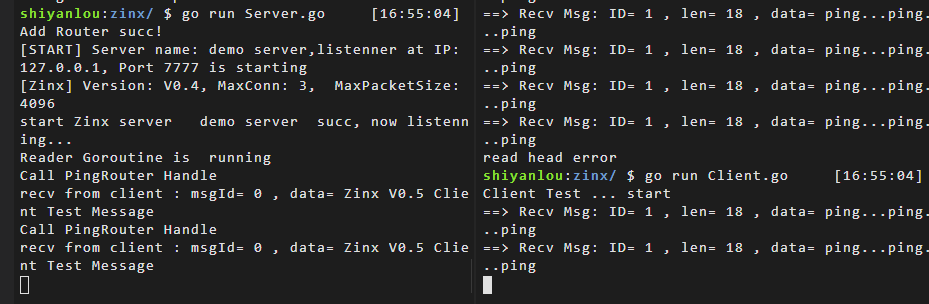
# 实验总结
到这一节,我们的 Zinx 已经成功的集成消息的封装功能了,这样我们就有 Zinx 的通信的基本协议标准了。