# 多路由模式
# 实验介绍
本节实验中,我们将完成 Zinx 框架的多路由模块。如下面的思维导图中所表示的这些功能。
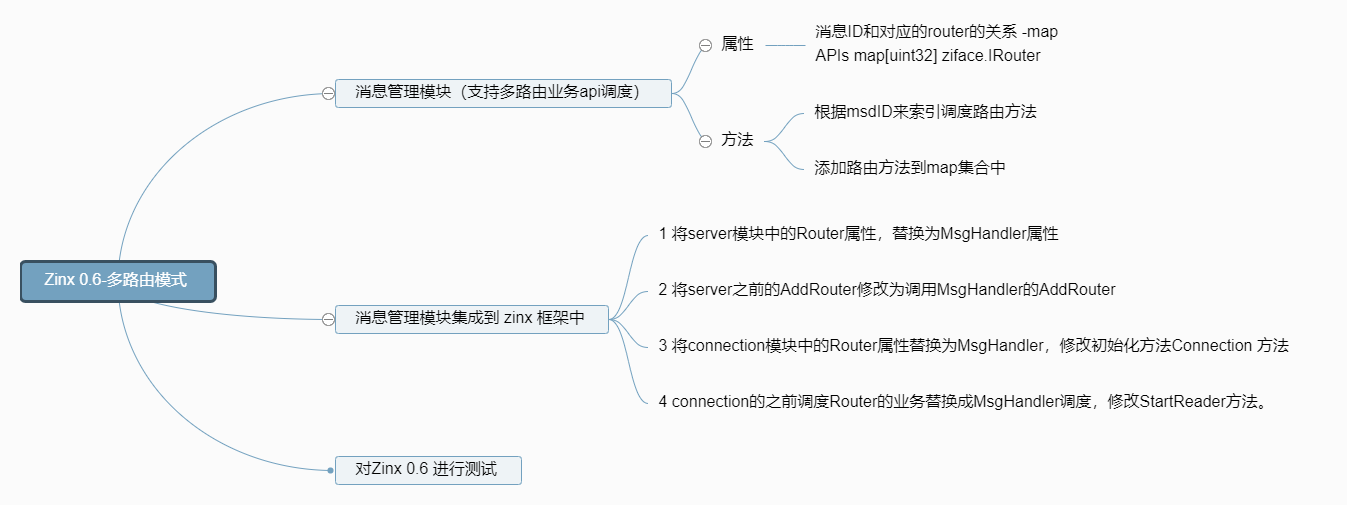
# 准备工作
我们先逐行运行如下代码:
wget https://labfile.oss.aliyuncs.com/courses/1639/src05.zip && unzip src05.zip
export GOPATH=/home/project
2
执行后我们的文件目录如下:
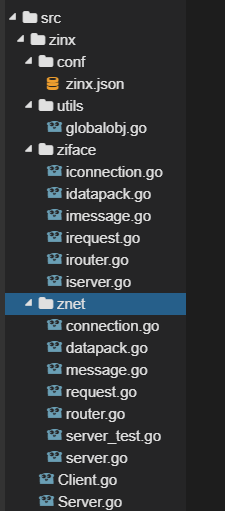
我们之前在已经给 Zinx 配置了路由模式,但是很惨,之前的 Zinx 好像只能绑定一个路由的处理业务方法。显然这是无法满足基本的服务器需求的,那么现在我们要在之前的基础上,给 Zinx 添加多路由的方式。
既然是多路由的模式,我们这里就需要给 MsgId 和对应的处理逻辑进行捆绑。所以我们需要一个 Map。
Apis map[uint32] ziface.IRouter
这里起名字是Apis,其中 key 就是 msgId, value 就是对应的 Router,里面应是使用者重写的 Handle 等方法。
那么这个 Apis 应该放在哪呢。
下面,我们再定义一个消息管理模块来进行维护这个Apis。
# 创建消息管理模块
# 创建消息管理模块
# 创建消息管理模块抽象类
在zinx/ziface下创建imsghandler.go文件, 定义出我们之前图片中的方法。
package ziface
/*
消息管理抽象层
*/
type IMsgHandle interface{
DoMsgHandler(request IRequest) //马上以非阻塞方式处理消息
AddRouter(msgId uint32, router IRouter) //为消息添加具体的处理逻辑
}
2
3
4
5
6
7
8
这里面有两个方法,AddRouter()就是添加一个 msgId 和一个路由关系到 Apis 中,那么DoMsgHandler()则是调用 Router 中具体Handle()等方法的接口。
# 实现消息管理模块
在zinx/znet下创建msghandler.go文件。
package znet
import (
"fmt"
"strconv"
"zinx/ziface"
)
type MsgHandle struct{
Apis map[uint32] ziface.IRouter //存放每个MsgId 所对应的处理方法的map属性
}
func NewMsgHandle() *MsgHandle {
return &MsgHandle {
Apis:make(map[uint32]ziface.IRouter),
}
}
//马上以非阻塞方式处理消息
func (mh *MsgHandle) DoMsgHandler(request ziface.IRequest) {
handler, ok := mh.Apis[request.GetMsgID()]
if !ok {
fmt.Println("api msgId = ", request.GetMsgID(), " is not FOUND!")
return
}
//执行对应处理方法
handler.PreHandle(request)
handler.Handle(request)
handler.PostHandle(request)
}
//为消息添加具体的处理逻辑
func (mh *MsgHandle) AddRouter(msgId uint32, router ziface.IRouter) {
//1 判断当前msg绑定的API处理方法是否已经存在
if _, ok := mh.Apis[msgId]; ok {
panic("repeated api , msgId = " + strconv.Itoa(int(msgId)))
}
//2 添加msg与api的绑定关系
mh.Apis[msgId] = router
fmt.Println("Add api msgId = ", msgId)
}
2
3
4
5
6
7
8
9
10
11
12
13
14
15
16
17
18
19
20
21
22
23
24
25
26
27
28
29
30
31
32
33
34
35
36
# Zinx-V0.6 代码实现
首先iserver的AddRouter()的接口要稍微改一下,增添 MsgId 参数.
iserver.go:
package ziface
//定义服务器接口
type IServer interface{
//启动服务器方法
Start()
//停止服务器方法
Stop()
//开启业务服务方法
Serve()
//路由功能:给当前服务注册一个路由业务方法,供客户端链接处理使用
AddRouter(msgId uint32, router IRouter)
}
2
3
4
5
6
7
8
9
10
11
12
其次,Server类中 之前有一个Router成员 ,代表唯一的处理方法,现在应该替换成MsgHandler成员。
zinx/znet/server.go
type Server struct {
//服务器的名称
Name string
//tcp4 or other
IPVersion string
//服务绑定的IP地址
IP string
//服务绑定的端口
Port int
//当前Server的消息管理模块,用来绑定MsgId和对应的处理方法
msgHandler ziface.IMsgHandle
}
2
3
4
5
6
7
8
9
10
11
12
初始化 Server 自然也要更正,增加 msgHandler 初始化。
/*
创建一个服务器句柄
*/
func NewServer () ziface.IServer {
utils.GlobalObject.Reload()
s:= &Server {
Name :utils.GlobalObject.Name,
IPVersion:"tcp4",
IP:utils.GlobalObject.Host,
Port:utils.GlobalObject.TcpPort,
msgHandler: NewMsgHandle(), //msgHandler 初始化
}
return s
}
2
3
4
5
6
7
8
9
10
11
12
13
14
然后当 Server 在处理 conn 请求业务的时候,创建 conn 的时候也需要把 msgHandler 作为参数传递给 Connection 对象。也就是在我们 server.go 的 Start() 方法中的 3.3 注释下进行如下修改:
//...
dealConn := NewConntion(conn, cid, s.msgHandler)
//...
2
3
最后,我们的 AddRouter 方法做了修改,所以要重新实现接口方法:
//路由功能:给当前服务注册一个路由业务方法,供客户端链接处理使用
func (s *Server)AddRouter(msgId uint32, router ziface.IRouter) {
s.msgHandler.AddRouter(msgId,router)
}
2
3
4
那么接下来就是 Connection 对象了。固然在 Connection 对象中应该有 MsgHandler 的成员,来查找消息对应的回调路由方法。
zinx/znet/connection.go
type Connection struct {
//当前连接的socket TCP套接字
Conn *net.TCPConn
//当前连接的ID 也可以称作为SessionID,ID全局唯一
ConnID uint32
//当前连接的关闭状态
isClosed bool
//消息管理MsgId和对应处理方法的消息管理模块
MsgHandler ziface.IMsgHandle
//告知该链接已经退出/停止的channel
ExitBuffChan chan bool
}
//创建连接的方法
func NewConntion(conn *net.TCPConn, connID uint32, msgHandler ziface.IMsgHandle) *Connection{
c := &Connection{
Conn: conn,
ConnID: connID,
isClosed: false,
MsgHandler: msgHandler,
ExitBuffChan: make(chan bool, 1),
}
return c
}
2
3
4
5
6
7
8
9
10
11
12
13
14
15
16
17
18
19
20
21
22
23
最后,在 conn 已经拆包之后,需要调用路由业务的时候,我们只需要让 conn 调用 MsgHandler 中的DoMsgHander()方法就好了。
zinx/znet/connection.go
func (c *Connection) StartReader() {
fmt.Println("[Reader Goroutine is running]")
defer fmt.Println(c.RemoteAddr().String(), "[conn Reader exit!]")
defer c.Stop()
for {
// 创建拆包解包的对象
dp := NewDataPack()
//读取客户端的Msg head
headData := make([]byte, dp.GetHeadLen())
if _, err := io.ReadFull(c.GetTCPConnection(), headData); err != nil {
fmt.Println("read msg head error ", err)
break
}
//拆包,得到msgid 和 datalen 放在msg中
msg , err := dp.Unpack(headData)
if err != nil {
fmt.Println("unpack error ", err)
break
}
//根据 dataLen 读取 data,放在msg.Data中
var data []byte
if msg.GetDataLen() > 0 {
data = make([]byte, msg.GetDataLen())
if _, err := io.ReadFull(c.GetTCPConnection(), data); err != nil {
fmt.Println("read msg data error ", err)
continue
}
}
msg.SetData(data)
//得到当前客户端请求的Request数据
req := Request{
conn:c,
msg:msg,
}
//从绑定好的消息和对应的处理方法中执行对应的Handle方法
go c.MsgHandler.DoMsgHandler(&req)
}
}
2
3
4
5
6
7
8
9
10
11
12
13
14
15
16
17
18
19
20
21
22
23
24
25
26
27
28
29
30
31
32
33
34
35
36
37
38
好了,大功告成,我们来测试一下 Zinx 的多路由设置功能吧。
# 使用 Zinx-V0.6 完成应用程序
这里我们既然完成了多路由模式,那么就可以进行一个服务端,多个客户端的方式进行测试我们的功能模块了。
我们这里在 zinx 文件夹下新建 Client01.go 文件。
我们在 Server 端设置 2 个路由,一个是 MsgId 为 0 的消息会执行 PingRouter{}重写的Handle()方法,一个是 MsgId 为 1 的消息会执行 HelloZinxRouter{}重写的Handle()方法。
package main
import (
"fmt"
"zinx/ziface"
"zinx/znet"
)
//ping test 自定义路由
type PingRouter struct {
znet.BaseRouter
}
//Ping Handle
func (this *PingRouter) Handle(request ziface.IRequest) {
fmt.Println("Call PingRouter Handle")
//先读取客户端的数据,再回写ping...ping...ping
fmt.Println("recv from client : msgId=", request.GetMsgID(), ", data=", string(request.GetData()))
err := request.GetConnection().SendMsg(0, []byte("ping...ping...ping"))
if err != nil {
fmt.Println(err)
}
}
//HelloZinxRouter Handle
type HelloZinxRouter struct {
znet.BaseRouter
}
func (this *HelloZinxRouter) Handle(request ziface.IRequest) {
fmt.Println("Call HelloZinxRouter Handle")
//先读取客户端的数据,再回写ping...ping...ping
fmt.Println("recv from client : msgId=", request.GetMsgID(), ", data=", string(request.GetData()))
err := request.GetConnection().SendMsg(1, []byte("Hello Zinx Router V0.6"))
if err != nil {
fmt.Println(err)
}
}
func main() {
//创建一个server句柄
s := znet.NewServer()
//配置路由
s.AddRouter(0, &PingRouter{})
s.AddRouter(1, &HelloZinxRouter{})
//开启服务
s.Serve()
}
2
3
4
5
6
7
8
9
10
11
12
13
14
15
16
17
18
19
20
21
22
23
24
25
26
27
28
29
30
31
32
33
34
35
36
37
38
39
40
41
42
我们现在写两个客户端,分别发送 0 消息和 1 消息来进行测试 Zinx 是否能够处理 2 个不同的消息业务。
Client.go:
package main
import (
"fmt"
"io"
"net"
"time"
"zinx/znet"
)
/*
模拟客户端
*/
func main() {
fmt.Println("Client Test ... start")
//3秒之后发起测试请求,给服务端开启服务的机会
time.Sleep(3 * time.Second)
conn,err := net.Dial("tcp", "127.0.0.1:7777")
if err != nil {
fmt.Println("client start err, exit!")
return
}
for {
//发封包message消息
dp := znet.NewDataPack()
msg, _ := dp.Pack(znet.NewMsgPackage(0,[]byte("Zinx V0.6 Client0 Test Message")))
_, err := conn.Write(msg)
if err !=nil {
fmt.Println("write error err ", err)
return
}
//先读出流中的head部分
headData := make([]byte, dp.GetHeadLen())
_, err = io.ReadFull(conn, headData) //ReadFull 会把msg填充满为止
if err != nil {
fmt.Println("read head error")
break
}
//将headData字节流 拆包到msg中
msgHead, err := dp.Unpack(headData)
if err != nil {
fmt.Println("server unpack err:", err)
return
}
if msgHead.GetDataLen() > 0 {
//msg 是有data数据的,需要再次读取data数据
msg := msgHead.(*znet.Message)
msg.Data = make([]byte, msg.GetDataLen())
//根据dataLen从io中读取字节流
_, err := io.ReadFull(conn, msg.Data)
if err != nil {
fmt.Println("server unpack data err:", err)
return
}
fmt.Println("==> Recv Msg: ID=", msg.Id, ", len=", msg.DataLen, ", data=", string(msg.Data))
}
time.Sleep(1*time.Second)
}
}
2
3
4
5
6
7
8
9
10
11
12
13
14
15
16
17
18
19
20
21
22
23
24
25
26
27
28
29
30
31
32
33
34
35
36
37
38
39
40
41
42
43
44
45
46
47
48
49
50
51
52
53
54
55
56
57
Client01.go:
package main
import (
"fmt"
"io"
"net"
"time"
"zinx/znet"
)
/*
模拟客户端
*/
func main() {
fmt.Println("Client Test ... start")
//3秒之后发起测试请求,给服务端开启服务的机会
time.Sleep(3 * time.Second)
conn,err := net.Dial("tcp", "127.0.0.1:7777")
if err != nil {
fmt.Println("client start err, exit!")
return
}
for {
//发封包message消息
dp := znet.NewDataPack()
msg, _ := dp.Pack(znet.NewMsgPackage(1,[]byte("Zinx V0.6 Client1 Test Message")))
_, err := conn.Write(msg)
if err !=nil {
fmt.Println("write error err ", err)
return
}
//先读出流中的head部分
headData := make([]byte, dp.GetHeadLen())
_, err = io.ReadFull(conn, headData) //ReadFull 会把msg填充满为止
if err != nil {
fmt.Println("read head error")
break
}
//将headData字节流 拆包到msg中
msgHead, err := dp.Unpack(headData)
if err != nil {
fmt.Println("server unpack err:", err)
return
}
if msgHead.GetDataLen() > 0 {
//msg 是有data数据的,需要再次读取data数据
msg := msgHead.(*znet.Message)
msg.Data = make([]byte, msg.GetDataLen())
//根据dataLen从io中读取字节流
_, err := io.ReadFull(conn, msg.Data)
if err != nil {
fmt.Println("server unpack data err:", err)
return
}
fmt.Println("==> Recv Msg: ID=", msg.Id, ", len=", msg.DataLen, ", data=", string(msg.Data))
}
time.Sleep(1*time.Second)
}
}
2
3
4
5
6
7
8
9
10
11
12
13
14
15
16
17
18
19
20
21
22
23
24
25
26
27
28
29
30
31
32
33
34
35
36
37
38
39
40
41
42
43
44
45
46
47
48
49
50
51
52
53
54
55
56
57
然后我们点击命令行右上角的分隔按钮,启动三个命令行窗口。值得注意的是,每启动一个窗口,都需要在里面先执行 export GOPATH=/home/project 这道命令。
测试结果:
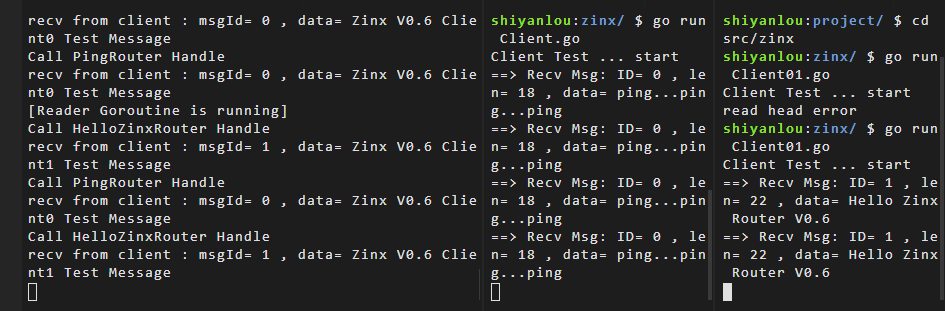
# 实验总结
今天我们完成了 zinx 框架的多路由模式,使得其有了对多个客户端提供服务的功能,下一小节中,我们将继续实现 zinx 的读写分离模块。